給自己的Python小筆記 - 導入CSV檔 - pandas.read_csv()參數說明
YoYo,今天來介紹另一種使用Pandas來讀取Excel檔的方法,但這次不同的地方是Excel檔的副檔名需要為CSV檔喔,而我們要使用的是pandas.read_csv()這個方法,由於上一篇介紹過的pandas.read_excel()與這次要分享的方法,在很多參數上是相仿的,所以我這篇就不實作囉,大家可以根據這篇的參數說明自己試試看
read_csv() & read_excel() 都是導入Excel檔,並轉換成Python可操作的DataFrame格式,那它們最大的差別是什麼?
答案非常簡單,除了參數的差別,它們使用上的不同在,雖然都是導入Excel檔,但是所導入的Excel檔格式並不相同喔,有些Excel檔需要read_csv()來導入,有些則需要read_excel來導入喔
pandas.read_csv()所有的參數
利用Python查詢pandas.read_csv()所有參數與說明
import pandas as pd help(pd.read_csv)
所有參數
read_csv(filepath_or_buffer: Union[str, pathlib.Path, IO[~AnyStr]], sep=',', delimiter=None, header='infer', names=None, index_col=None, usecols=None, squeeze=False, prefix=None, mangle_dupe_cols=True, dtype=None, engine=None, converters=None, true_values=None, false_values=None, skipinitialspace=False, skiprows=None, skipfooter=0, nrows=None, na_values=None, keep_default_na=True, na_filter=True, verbose=False, skip_blank_lines=True, parse_dates=False, infer_datetime_format=False, keep_date_col=False, date_parser=None, dayfirst=False, cache_dates=True, iterator=False, chunksize=None, compression='infer', thousands=None, decimal: str = '.', lineterminator=None, quotechar='"', quoting=0, doublequote=True, escapechar=None, comment=None, encoding=None, dialect=None, error_bad_lines=True, warn_bad_lines=True, delim_whitespace=False, low_memory=True, memory_map=False, float_precision=None)
參數介紹
常使用到的參數
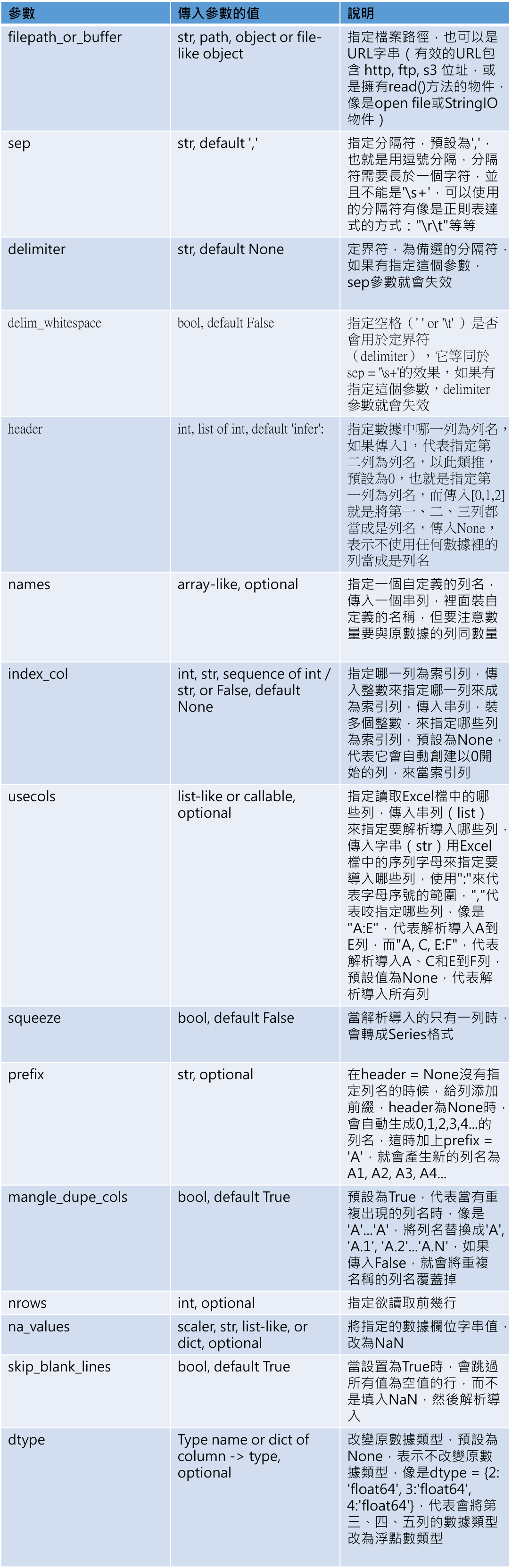
這篇我想當成是大家在導入CSV檔時候,不用記得所有參數,需要用到的時候,再來看看的小筆記,所以有些可能比較不常用到的參數,我這邊就不做介紹囉,有興趣的大家可以直接參考官網(https://pandas.pydata.org/pandas-docs/stable/user_guide/io.html#io-read-csv-table)喔
想知道更多使用Pandas導入不同檔案類型的方法,也可以參考官網這頁([https://pandas.pydata.org/pandas-docs/stable/user_guide/io.html#io-read-csv-table)喔](https://pandas.pydata.org/pandas-docs/stable/user_guide/io.html?fbclid=IwAR321Nzr1ADFuL8hNKoSkDF2azeikNPk8qFSfOqLAzzlTLk8bzggolVs8pE#io-read-csv-table)喔)
Reference
https://pandas.pydata.org/pandas-docs/stable/user_guide/io.html#io-read-csv-table
https://blog.csdn.net/zhangjianjaEE/article/details/78543743