Zorin OS thumbnail 縮圖/縮略圖
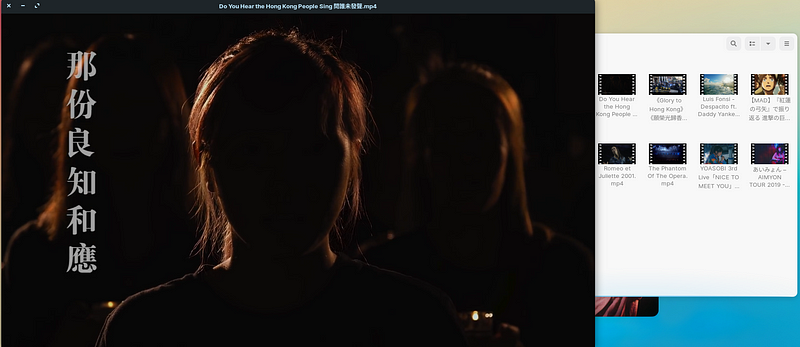
在未解除安裝預置的 Videos 軟體情況下
sudo apt install ffmpegthumbnailer
sudo -H gedit /usr/share/thumbnailers/totem.thumbnailer
paste:
TryExec=/usr/bin/ffmpegthumbnailer
Exec=/usr/bin/ffmpegthumbnailer -s %s -i %i -o %o -c png -f
只要系統的檔案管理是 Nautilus ,都可以按照上述方案解決。
可是,當我把 Videos 解除安裝,用 MPV 替代之後
縮圖消失,查看 totem.thumbnailer 也一併清除。
測試,按照上述方案,縮圖仍未生效。
再次安裝 Videos ,注意,選擇軟體商店內的 Zorin OS 版本,只有214.0kB。不然的話,Flathub 安裝的規格是65.0MB。
之後,再次按上面的方案,縮圖重現。
再次測試,因爲解除安裝 Videos 的話,totem.thumbnailer 消失然後縮圖失效。
故,此次先複製修改過的 totem.thumbnailer ,然後再解除安裝 Videos 。
接着
sudo -H gedit /usr/share/thumbnailers/totem.thumbnailer
貼上 剛剛備份的修改過的 totem.thumbnailer 內容。
成功。
爲何如此折騰
對於系統,我有輕微的強迫症,精簡掉不需要的軟體。
折騰的樂趣,在【編程隨想】那裏找到了共鳴; https://program-think.blogspot.com/
而離開微軟的圍牆花園,大概也受到了「資訊人權貴」的影響吧。 https://ckhung0.blogspot.com/
當然,最主要的還是我,依然保持着好奇與好玩的心。